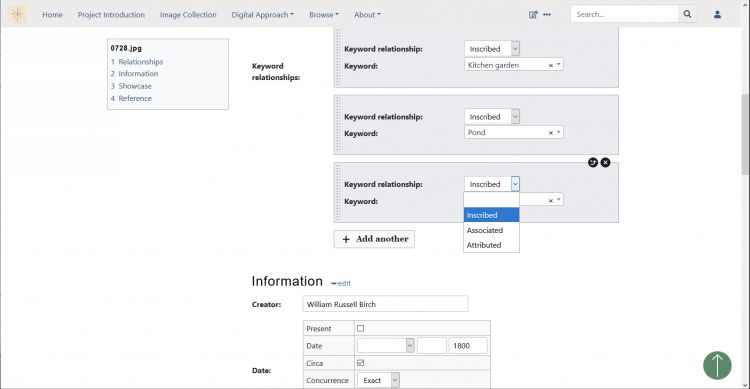Difference between revisions of "Semantic HEALD"
V-federici (talk | contribs) m |
V-federici (talk | contribs) m |
||
| Line 3: | Line 3: | ||
Arguably the most important phase of the upgrading process was the enabling of the Semantic Web, which has increased the potential to query and extract data from the site. Even though, the Semantic MediaWiki is among the functionalities embedded in the software, it was not originally utilized. An extension called Page Forms [Fig. 1] was added to the site in order to assign controlled values to data, such as “Role”; “Reference_Title,” “Medium,” “Dates,” and so forth. Page Forms was added to the following pages: '''Image files''', '''People''', and '''Places'''. Once these pages are completed with the addition of metadata, the RDF export button can be used to export and download an RDF file (read more about RDF [https://www.w3.org/egov/wiki/Resource_Description_Format#:~:text=The%20Resource%20Description%20Format%20(RDF,orgainzed%20into%20a%20RDF%20Graph. here]). | Arguably the most important phase of the upgrading process was the enabling of the Semantic Web, which has increased the potential to query and extract data from the site. Even though, the Semantic MediaWiki is among the functionalities embedded in the software, it was not originally utilized. An extension called Page Forms [Fig. 1] was added to the site in order to assign controlled values to data, such as “Role”; “Reference_Title,” “Medium,” “Dates,” and so forth. Page Forms was added to the following pages: '''Image files''', '''People''', and '''Places'''. Once these pages are completed with the addition of metadata, the RDF export button can be used to export and download an RDF file (read more about RDF [https://www.w3.org/egov/wiki/Resource_Description_Format#:~:text=The%20Resource%20Description%20Format%20(RDF,orgainzed%20into%20a%20RDF%20Graph. here]). | ||
| − | [[File:Fig_1_page_forms_image_file_page.jpg| | + | [[File:Fig_1_page_forms_image_file_page.jpg|750 px|Fig. 1 – Example of Page Forms as applied to an '''Image file page'''.]] |
On the '''image file page''', Page Forms is used to display a comprehensive exportable table that includes information about the relationship of the image with one of the designations used to categorize visual element on ''HEALD'': inscribed, associated, attributed (see the User's Guide - LINK WHEN PAGE IS READY). These details, along with information about creator, medium, and repository, are collectible via the RDF export. On each '''People''' and '''Place''' page, a similar process is dedicated to the '''Overview''' section at the top of the page, also exportable. The implementation of the Semantic Web for image files allowed the creation of the '''Image Collection''' section, which is described in the User's Guide page (LINK TO PAGE WHEN READY). | On the '''image file page''', Page Forms is used to display a comprehensive exportable table that includes information about the relationship of the image with one of the designations used to categorize visual element on ''HEALD'': inscribed, associated, attributed (see the User's Guide - LINK WHEN PAGE IS READY). These details, along with information about creator, medium, and repository, are collectible via the RDF export. On each '''People''' and '''Place''' page, a similar process is dedicated to the '''Overview''' section at the top of the page, also exportable. The implementation of the Semantic Web for image files allowed the creation of the '''Image Collection''' section, which is described in the User's Guide page (LINK TO PAGE WHEN READY). | ||
| − | The Semantic Web was implemented through Semantic MediaWiki to enhance the sustainability and longevity of the site by making the data exportable and therefore retrievable (read more about our [[Digital_Approach_and_Vision|Digital Approach]]). While metadata entry is in process through Page Forms, we hope this implementation can serve as a model for projects similar to ''HEALD'', that make use of extensive descriptive text with bibliographical references, interrelated image files, and a network of interlinked categories (in this case, [[:Category:Keywords|Keywords]], [[:Category:People|People]] and [[:Category:Places|Places]]). The custom code for the Page Forms extension is available on Github as open-source software for developers to fork and re-use. The extracted data will offer great opportunities to compare and contrast ''HEALD'' content with available data coming from similar projects in the field of the history of landscape design, or in the broader field of cultural history. | + | The Semantic Web was implemented through Semantic MediaWiki to enhance the sustainability and longevity of the site by making the data exportable and therefore retrievable (read more about our [[Digital_Approach_and_Vision|Digital Approach]]). While metadata entry is in process through Page Forms, we hope this implementation can serve as a model for projects similar to ''HEALD'', that make use of extensive descriptive text with bibliographical references, interrelated image files, and a network of interlinked categories (in this case, [[:Category:Keywords|Keywords]], [[:Category:People|People]] and [[:Category:Places|Places]]). The custom code for the Page Forms extension is available on [https://github.com/NationalGalleryOfArt/heald-packages Github] as open-source software for developers to fork and re-use. The extracted data will offer great opportunities to compare and contrast ''HEALD'' content with available data coming from similar projects in the field of the history of landscape design, or in the broader field of cultural history. |
Revision as of 13:59, August 11, 2021
During 2021, a substantial upgrade of HEALD partially changed the appearance of the site while significantly modifying how it operates and its potentialities.
Arguably the most important phase of the upgrading process was the enabling of the Semantic Web, which has increased the potential to query and extract data from the site. Even though, the Semantic MediaWiki is among the functionalities embedded in the software, it was not originally utilized. An extension called Page Forms [Fig. 1] was added to the site in order to assign controlled values to data, such as “Role”; “Reference_Title,” “Medium,” “Dates,” and so forth. Page Forms was added to the following pages: Image files, People, and Places. Once these pages are completed with the addition of metadata, the RDF export button can be used to export and download an RDF file (read more about RDF here).
On the image file page, Page Forms is used to display a comprehensive exportable table that includes information about the relationship of the image with one of the designations used to categorize visual element on HEALD: inscribed, associated, attributed (see the User's Guide - LINK WHEN PAGE IS READY). These details, along with information about creator, medium, and repository, are collectible via the RDF export. On each People and Place page, a similar process is dedicated to the Overview section at the top of the page, also exportable. The implementation of the Semantic Web for image files allowed the creation of the Image Collection section, which is described in the User's Guide page (LINK TO PAGE WHEN READY).
The Semantic Web was implemented through Semantic MediaWiki to enhance the sustainability and longevity of the site by making the data exportable and therefore retrievable (read more about our Digital Approach). While metadata entry is in process through Page Forms, we hope this implementation can serve as a model for projects similar to HEALD, that make use of extensive descriptive text with bibliographical references, interrelated image files, and a network of interlinked categories (in this case, Keywords, People and Places). The custom code for the Page Forms extension is available on Github as open-source software for developers to fork and re-use. The extracted data will offer great opportunities to compare and contrast HEALD content with available data coming from similar projects in the field of the history of landscape design, or in the broader field of cultural history.